vue: command not found 父の MacbookPro でハマる 現象 $ vue init webpack-init vue-test vue: command not found 原因 古いvue-generator(2系)(下のインストールコマンドに見覚えのある方)には問題が発生する。 $ yarn global add vue-cli 原因は vue-cli(3系)を使ってない為。 「which vue」でエイリアス先がわかる。 「ls -la (エイリアス先)」でご本体の場所はわかるはず。そして、削除。 対象方法 新しいvue-genarator(3系)をインストールする $ yarn global add @vue/cli 参考 vue: command not found in Mac OS #732@GitHub
Read MoreGoogle Home(Google Assistant)で現在地を取得してました。 以前はアドレスも取得できたようですが、現在は緯度経度のみとのことです。 ソースコード API Ver.は1.Xです。(Firebaseのデフォルトが2.Xなのでご注意ください。) DialogFlowの設定 位置情報取得許可申請 緯度経度取得
Read More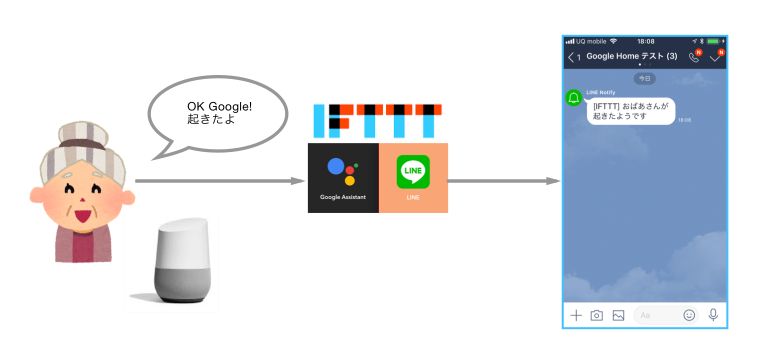 Google Homeで作る見守りサービス
Google Homeで作る見守りサービス
用途
- 一人暮らしの高齢者が起きた時に家族にLINEで伝える安否確認サービス
- 子供が帰宅した時に、LINEで伝える見守りサービス
必要なもの
- Google Home (1万3000円程度) もしくは Google Home Mini (6000円程度)
- Google アカウント(登録料無料)
- LINE アカウント(受信者のみ)
- IFTTT (登録料無料)
したがって、Google Home 本体代しか、お金はかかりません。(ちなみに、スマートスピーカーでなくとも、スマホでGoogle Assistantが使える環境があれば、このアプリは動作します。)
Read More Migrate from Jekyll
Migrate from Jekyll
Move static content to static Jekyll has a rule that any directory not starting with _ will be copied as-is to the _site output. Hugo keeps all static content under static. You should therefore move it all there. With Jekyll, something that looked like ▾ <root>/ ▾ images/ logo.jpg should become ▾ <root>/ ▾ static/ ▾ images/ logo.jpg Additionally, you’ll want any files that should reside at the root (such as CNAME) to be moved to static.
Read More Hugo is for lovers
Hugo is for lovers
Step 1. Install Hugo Goto hugo releases and download the appropriate version for your os and architecture. Save it somewhere specific as we will be using it in the next step. More complete instructions are available at installing hugo Step 2. Build the Docs Hugo has its own example site which happens to also be the documentation site you are reading right now. Follow the following steps: Clone the hugo repository Go into the repo Run hugo in server mode and build the docs Open your browser to http://localhost:1313 Corresponding pseudo commands:
Read More Creating a new theme
Creating a new theme
Introduction This tutorial will show you how to create a simple theme in Hugo. I assume that you are familiar with HTML, the bash command line, and that you are comfortable using Markdown to format content. I’ll explain how Hugo uses templates and how you can organize your templates to create a theme. I won’t cover using CSS to style your theme. We’ll start with creating a new site with a very basic template.
Read More